Driver Magician is a solution to backup, restore, and update PC drivers. The application allows you to create backup copies of the essential drivers in your computer, allowing you to restore them with one click in case of OS reinstall, formatting, PC migration, etc. It also has the ability to scan your PC in order to detect outdated drivers, offering to download updates for each one. The application is simple enough and its intuitive interface makes the process easy to carry out.
Driver Magician displays a list with non-Windows drivers, that is, all software installed by third-party hardware components, which are the ones you need to back up. With a single click, you can choose the drivers you want to save individually, or you can alternatively select all the items at once in order to save them to a folder of your choice. Before the backup process starts, from the 'options' dialog you can select the backup method; unlike the Lite edition, Driver Magician standard offers a few more choices in that regard, like the possibility of saving drivers to a ZIP folder or to an executable file. Another extra feature of this edition is the Driver Uninstaller to remove dated or faulty drivers.
Overall, the application works very well, offering an uncomplicated way to save and restore files that are essential to the functioning of the system. The driver update feature does a good job too; after a quick scan, it showed a list with all the available updates for my drivers allowing me to choose the ones to download; although this is a feature available in the registered version only.
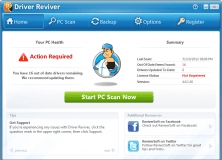
Ensure all your hardware devices and software applications are performing at peak performance levels
Comments (4)
The quick install and small memory footprint would lead you to hope that the rest of the program runs the same way. That's no sleight-of-hand: Backing up every driver on my computer, from Bluetooth and tablet controllers to Intel chip sets, took less than five minutes. Users can select drivers individually or hit the Select All button at the bottom of the spreadsheet-style layout. Hitting the Start Backup button opens a directory window, so you can choose where the drivers will be saved to, and then another click begins the process.
We recommend creating a designated folder for backing up your drivers, since Driver Magician will mimic your computer's folder tree and save each driver to an appropriate folder. Saving those to your desktop would be harder to clean up than splaying a deck of cards across a stage. It doesn't do much else. If you need to use the drivers it's backed up for you, you'll need to install them yourself. However, you'll be hard-pressed to find such a useful tool that's as easy to use as this, and that's no trick...